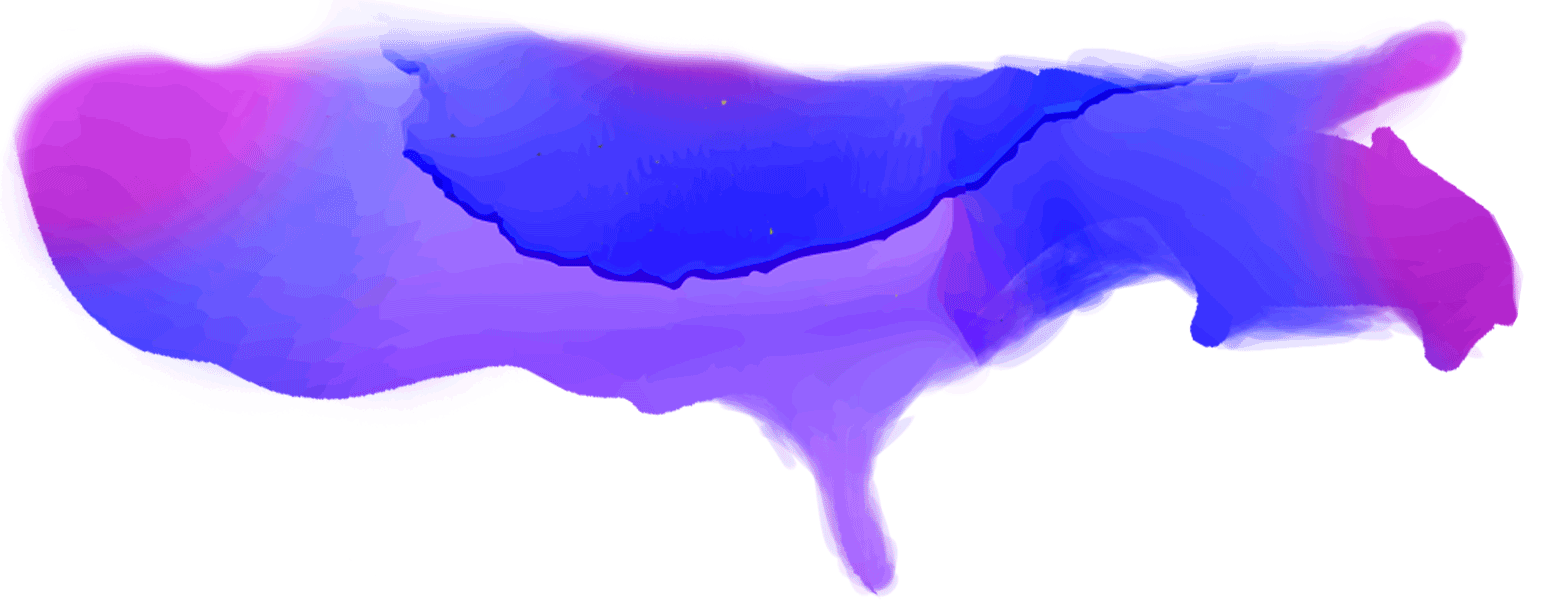IntelliJ IDEA offers a lot of automatic refactoring capabilities, but as developers it's not enough to know how to perform them, we need to understand what these refactorings are, when we would want to apply them, and any possible downsides or things to consider before using them. Tutorial content is given in the link below :
https://www.jetbrains.com/help/idea/tutorial-introduction-to-refactoring.html
PyCharm Edu combines interactive learning with a powerful real-world professional development tool to provide a platform for the most effective learning experience.There is no previous programming experience needed to start learning Python with PyCharm Edu. PyCharm Edu comes with everything you need to learn Python built in. Tutorial content is given in the link below :
https://www.jetbrains.com/pycharm-edu/learners/
Agenda:
- Hands-on Workshop session - Auto-magic Coding with IntelliJ IDEA
- Hands-on Workshop session - Crafting Quality Code in PyCharm
- Session / Presentation - Uncovering Project Amber
Session 1 :
Title: Auto-magic Coding with IntelliJ IDEA
IntelliJ IDEA is a development environment on steroids - it gives you amazing capabilities to automatically generate, correct, as well as improve Java code. In this completely code focused hands-on session, we'll start with how you can create code easily (by overriding, implementing or generating methods or use code templates). Then we'll cover how you can improve the existing code through integrated static analysis capabilities and automated fixes. Finally, we'll discuss how you can refactor the code automatically.
Session 2:
Session 3 :( Presentation session)
Title: Uncovering Project Amber
Stay ahead of the curve. Find out how Project Amber is transforming Java’s basic language constructs and introducing newer features, to enhance developer productivity and coding experience.
In this session, you'll cover code examples of type inference with local variables and lambda parameters using ‘var’ (Java 10 and 11). You’ll discover how the switch expressions (Java 12) make your code readable and concise, taking off the ambiguity with switch constructs. If you think using String concatenation is cumbersome, especially with regex, JSON, XML or SQL queries, don’t miss Raw String Literals (Java 13). That’s not all. Project Amber also includes Enhanced Enums, Data Classes, Lambda Leftovers, Pattern Matching, and Concise Method Bodies.
Date: 15th March
An email enclosing the payment link will be sent to the participant's registered email address after registration. A registration fee of INR 700 per individual is to be paid towards Pragyan, NIT Trichy to complete the registration process for the workshop.
Organiser: Jetbrains
Number of participants per team: 1
Duration: 6 hours
Navneeth N : +91 9003886645
Sidharth Prakash : +91 9940856660
Email Id : software.ws@pragyan.org or workshopshead@pragyan.org
1) Does the workshop have any prerequisites?
There are no prerequisites for the workshop. Any student with an interest can attend the workshop.
2) How should the payment be made for the workshop?
Payment can be made online. Payment guidelines will be mailed to the participant’s mail-id once registered.
3) On what basis are workshop registrations confirmed?
Registrations are confirmed after payment on first come first serve basis. Confirmation of your participation is subject to availability.
4) Will the fees paid for the workshop be refunded in case I fail to attend the workshop?
Fees once paid, is strictly non-refundable. Requests for refund will not be encouraged.
5) Will accommodation be provided?
Yes. We provide accommodation depending on the availability and your place of residence. You will have to register separately for that. Stay tuned to the website for updates on accommodation.
6) Will certificates be provided?
Yes. A certificate from Pragyan, the student-run ISO 9001:2015 & ISO 20121:2012 certified techno-managerial organisation of NIT Trichy will be provided after the completion of the workshop.