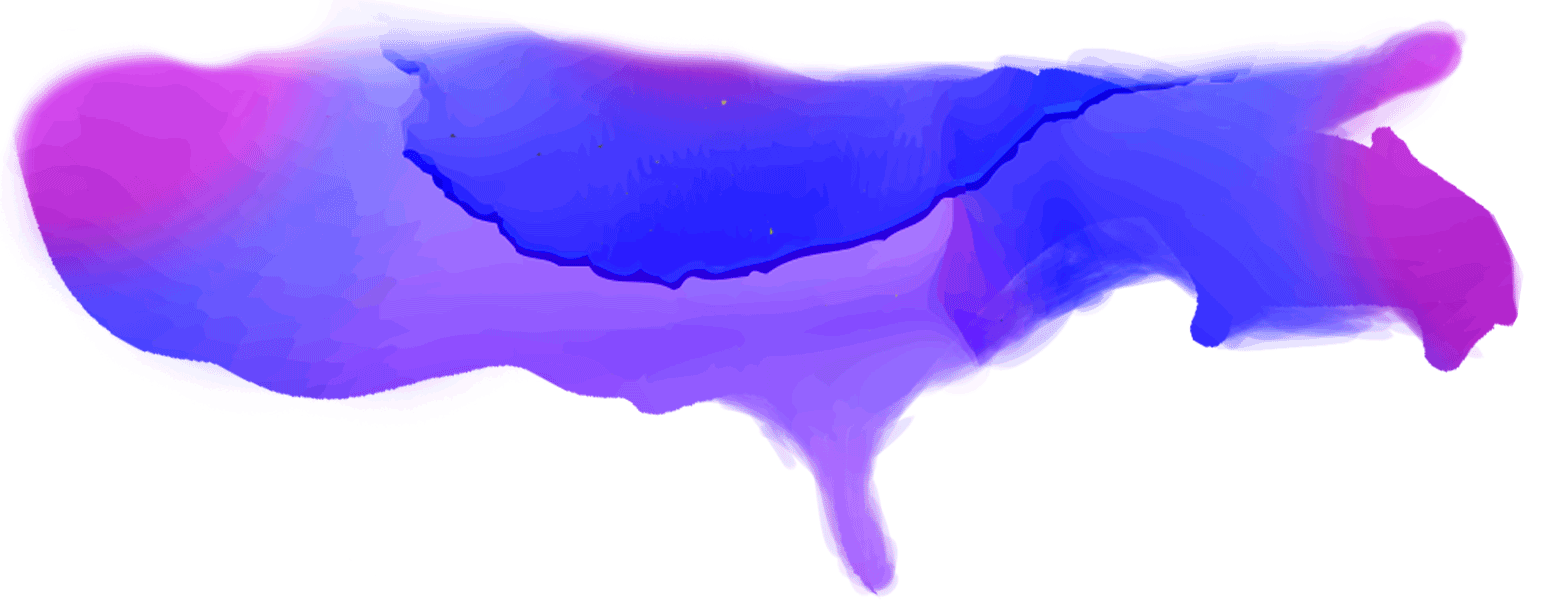Do you spend days on data science projects, only to struggle building them into presentations that management can understand? Do you spend more time exploring and understanding your data, before even beginning to write one line of a model? Do you have a hard time working through other departments to get to your data in the first place?
Tableau is a visual reporting application that connects directly to R. It’s designed for you, the domain expert who understands the data. Its drag-and-drop interface allows you effortlessly connect to libraries and packages, import saved models, or write new ones directly into calculations, visualizing them in seconds.
Session - 1 (Morning) for R
1) Introduction to Data
• How data exists
• Describing Data
• Descriptive Statistics
• CRISP-DM Framework
• Manipulating Data
• Merging Data
Case study on : - Workshop Attendees analysis & Movie Analysis
2) Basics of Economics required for data analysis
• Willingness to Pay
• Direct Approaches for assessing Demand
• Indirect Approaches for assessing Demand
• Strategies for Increasing Demand
Case study on : - IPL Ticket pricing
3)Sampling and Estimation
• Creating Representative and Unbiased Samples
• AB Testing
• The Normal Distribution
Case study on :- Amazon Website Analysis
4) Statistics & EDA (Exploratory Data Analysis)
• EDA
• Inferential Stats
• Hypothesis Testing
Case study on :- UBER & Virat Kohli Batting analysis
5) Predictive Analytics
• Linear Regression
• Multi Linear Regression
• Logistic Regression
• Unsupervised Learning-Clustering
• Maximum Likelihood Estimation
Case study on :- Car Price Evaluation Modelling
Session - 2 (Afternoon) for Tablaeu
1) Introduction to Tableau
• Installation
• User Interface
Case study on :- Basic Examples
2) Data Preparation
• Importing Data
• Pivots, Splits
• Meta Data Grids
• Measures and Dimensions
• Data Joining
• Data Blending
Case study on :-Superstore Sales Dashboard
3) Data Analytics and Visualization
• Charts and Filters
• Box Plots
• Creating Calculated Fields
• Working with Time series
• Aggregation and Level of Detail
• Interactive Filters
• Forecasts Trend lines
• Animations in Tableau
Case study on :- HSBC UK Dashboard
An email eclosing the payment link will be sent to the participant's registered email address after registration. A registration fee of INR 750 is to be paid towards Pragyan,NIT Trichy to complete the registration process for the workshop.
Date: 17th March 2019
Number of participants per team: 1
Organiser: The Data Mind Centre
Duration : 6 Hours
Prerequisites
Students are expected to bring their own laptops. They are expected to install the software give below
https://drive.google.com/file/d/1kPBU5OztFFynLroMJHEcchBdPeNqtkXI/view?usp=drivesdk
Navneeth N : +91 9003886645
Sidharth Prakash : +91 99408 56660
Email Id : management.ws@pragyan.org or workshopshead@pragyan.org
1) Does the workshop have any prerequisites?
There are no prerequisites for the workshop. Any interested student can register for the workshop.
2) How should the payment be made for the workshop?
Payment can be made online. Payment guidelines will be mailed to the participant’s mail-id once registered.
3) On what basis are workshop registrations confirmed?
Registrations are confirmed after payment on first come first serve basis. Confirmation of your participation is subject to availability.
4) Will the fees paid for the workshop be refunded in case I fail to attend the workshop?
Fees once paid, is strictly non-refundable. Requests for refund will not be encouraged.
5) Will accommodation be provided?
Yes. We provide accommodation depending on the availability and your place of residence. You will have to register separately for that. Stay tuned to the website for updates on accommodation.
6) Will certificates be provided?
Yes. A certificate from Pragyan, the student-run ISO 9001:2015 & ISO 20121:2012 certified techno-managerial organisation of NIT Trichy will be provided after the completion of the workshop.