FAQs:
1) What is trade? How can I trade?
Trade is done at the stock exchange. You buy company stock from the stocks in exchange. You enter the amount of stock you want to buy from the company and click on ‘Trade’ to complete a successful trade.
2) How can I buy stocks from other players?
You can buy stocks by giving a ‘Bid’ order for the particular stock. You will receive the stock only if your bid is successful. You are permitted to negotiate for the same stock by sending another bid.
3) How can I sell stocks to other players?
You can sell stocks by giving an ‘Ask’ order for the particular stock. Only when your ‘Ask’ is successful will you receive the money. However, you can negotiate for the same stock by sending another ‘Ask’ order.
4) What are the types of orders supported by Dalal Street’s exchange?
We support ‘Limit’, ‘Market’ and ‘Stop Loss’ orders. If you’re not sure what these terms mean, worry not. We have provided resources for you to familiarise yourself with these terms. If you’re too lazy to go through them, that’s fine too. They’ll become clear as you play the Beta round.
5) Who can participate in Dalal Street?
Anyone with a valid Pragyan ID can participate. If you don’t have a Pragyan ID, then register on the Pragyan website.
6) What is the role of bots? Who makes the bots?
The bots are present to provide realistic market fluctuations. They behave like human players - they buy, sell and mortgage stocks following their own strategies. A large number of these, each different from the other, will give the market a randomness factor. The bots will not have any advantage over human players - they will take their own sweet time to trade stocks. After all, the prize money is only for human players. Also, the bots are designed by us and not the participants.
7) Whom should I approach in case of technical problems or queries?
You can always call our managers directly in case of any emergency. Every player will be notified in case of technical difficulties within the Dalal Dashboard under the notification or alert tab. Further instructions will be put up on our main site.